Move your domain name to us
Step 1: Request a transfer code
- Request a code from your current registrar: Log in to your current registrar or contact their customer service and request a transfer code, also known as an EPP code or authorization code. This code is a password that proves your authorization to transfer the domain name.
Step 2: Initiate the transfer
- Visit our transfer page: Go to our domain transfer page. Click on the link “Transfer it to us here” as shown in the image below:
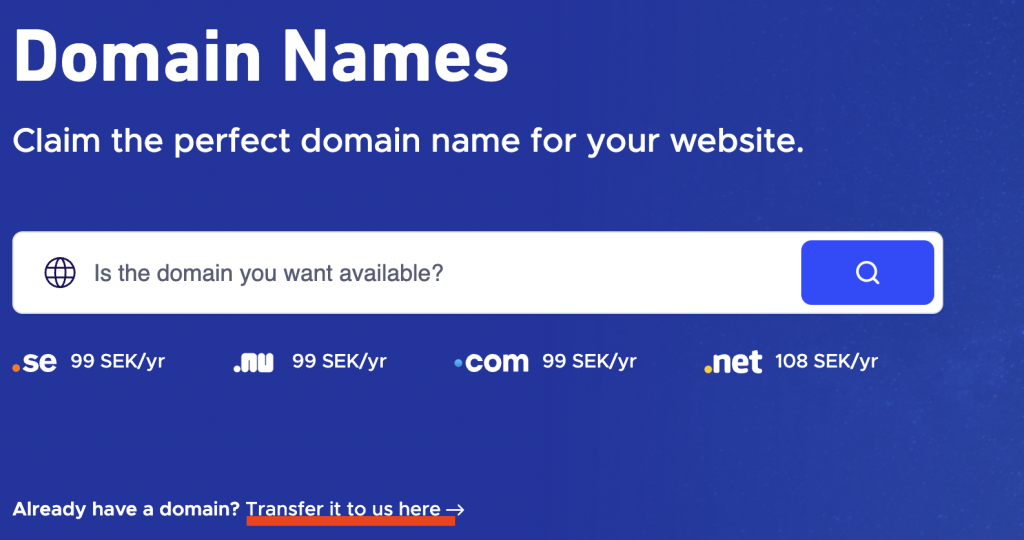
- Enter Domain Name: Enter the domain name you want to transfer. Then click on “Transfer.” If you want to transfer more than one domain, repeat this process for each domain name.
- Order Selected Domains: Click on the “Order Selected Domains” button at the bottom right.
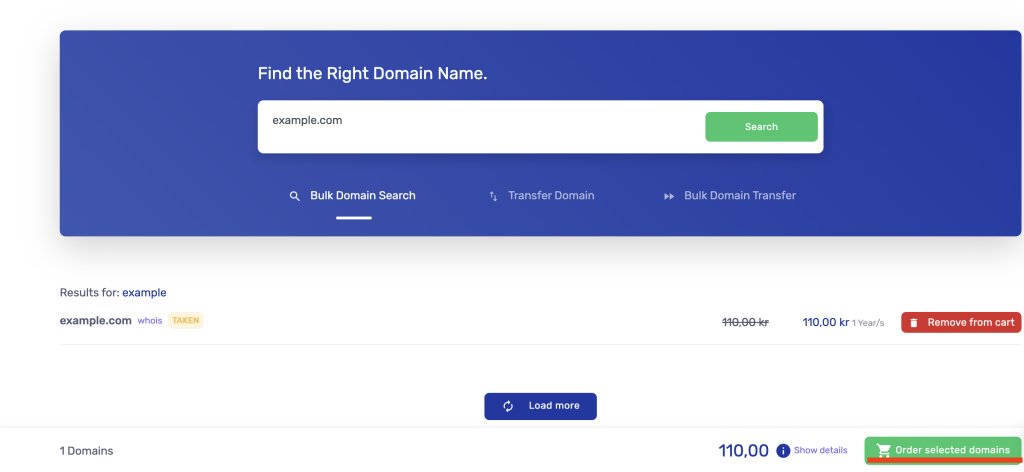
Step 3: Customize the transfer
- Enter EPP Code: On the next page, you need to enter the transfer code you requested from your current registrar.
- Here you also have the option to make customizations. Under “Change configuration,” you can choose to use your own name servers next to “I want to use my own name servers.” By default, during the transfer, our system changes the name servers to our name servers, but if you are already using a third-party name server such as Cloudflare, which will not stop functioning when you complete the transfer, you need to enter it here.
- For most users, we recommend our default settings with our name servers and DNS service. In this case, you do not need to make any customizations. You can always change name servers later.
- Click on “Continue.”
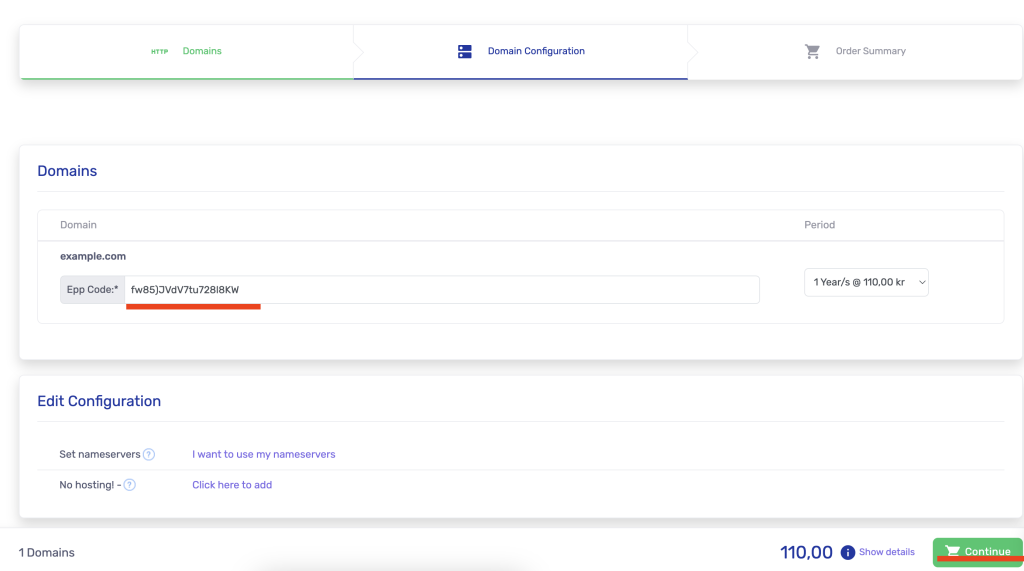
Step 4: Enter your contact information
On the final page, you will need to select a payment method. For .se and .nu domains, there is no cost to perform a transfer.
Once you have selected your future payment method, you will need to provide your contact details for domain registration and billing. This includes your name, address, phone number, and email address.
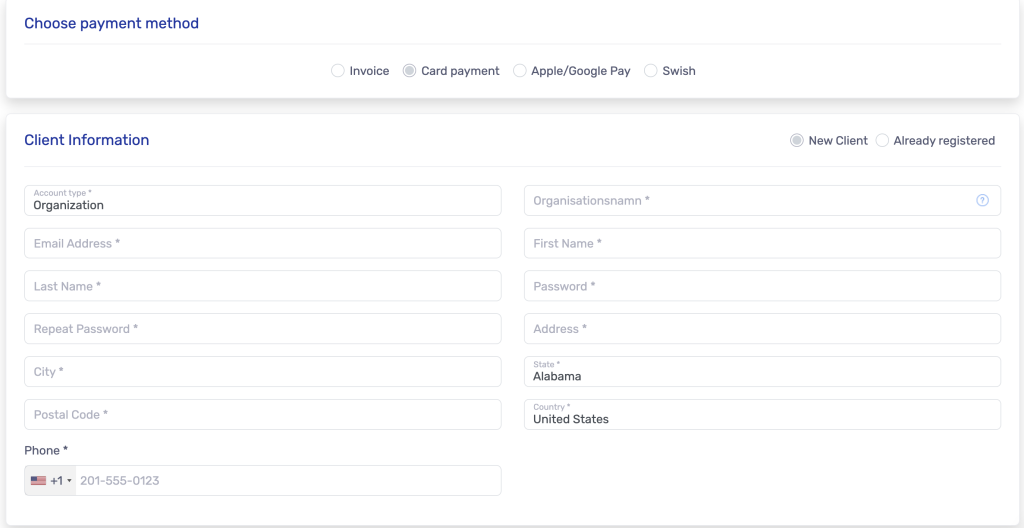
Move your domain name away from us
Step 1: Log in to the customer portal
- Customer Portal: Visit our customer portal and log in with your credentials.
Step 2: Request transfer code
- Select Domain Name: Once you are logged in, go to “Domains” in the main menu and select the domain name you want to transfer.
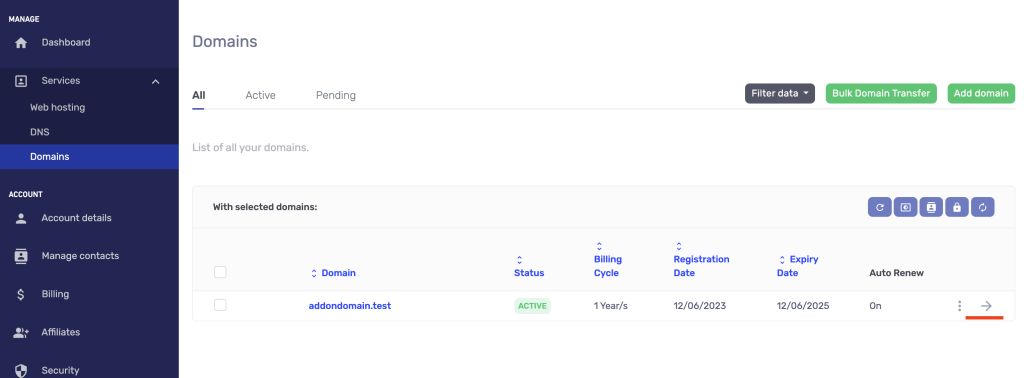
- Authorization Code/EPP Code: Click on “Authorization Code / EPP Code” on the left side.
- Request Code: Click on “Request Authorization Code / EPP Code.” A transfer code will be displayed and is ready to use.
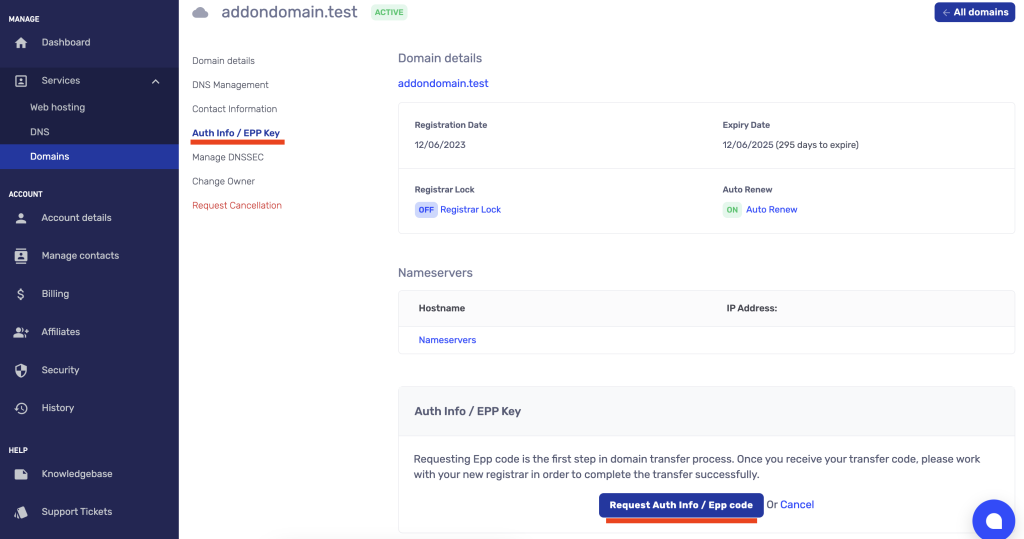
Step 3: Complete the transfer
- Collaborate with Your New Registrar: With the transfer code in hand, collaborate with your new registrar to complete the process. It is the new registrar who requests the transfer of the domain.
Important Notices:
- Time and Planning: The transfer of .se and .nu domains occurs immediately. For other gTLDs like .com, it can take up to 5 days, so plan the process well in advance.
- Update Contact Information: Before starting the transfer process, make sure your contact information is updated with both the current and the new registrar.
- Retain Name Servers: Throughout the process, maintain control over your domain name and its settings to avoid service interruptions. If the domain changes name servers, ensure you copy over all the DNS records you want to keep.
Was this article helpful?
Tack för din feedback!
 English
English
 Swedish
Swedish
