Domain names must be renewed for you to retain the rights to use them. With us, you can renew your domain names for 1, 2, or 3 years at a time. Here is a guide on how to renew your domain name with us at HostUp.
Automatic Renewal
- Default Setting: All domain names are set to automatic renewal by default. Automatic renewal means that we send out a renewal invoice. It is not mandatory to pay this invoice, and you can also remove the invoice yourself from your customer zone.
- Invoice Process: 30 days before your domain name’s expiration date, we send a renewal invoice to the email address associated with your account. The email also contains a direct link that you can click to pay the invoice. You have the option to pay it with Swish & bank card.
- Automatic Withdrawal: If you have added a payment card to your account, we will charge you on the due date at 8:00 PM (20:00 CEST), and your domain will be renewed automatically.
- Renewal: Once the payment is received, your domain name will be renewed. It is important to note that we only renew your domain name if you pay the invoice. If payment is not made, your domain name will not be renewed.
Reminders
- If you have turned off automatic renewal, we will send several reminders before your domain name expires to give you time to renew it manually or decide if you want to continue with the renewal.
Manual renewal through the customer portal
- Log In: Visit our client area.
- Select Domain: Go to “Services > Domains” in the main menu on the left side and select all the domain names you wish to renew.
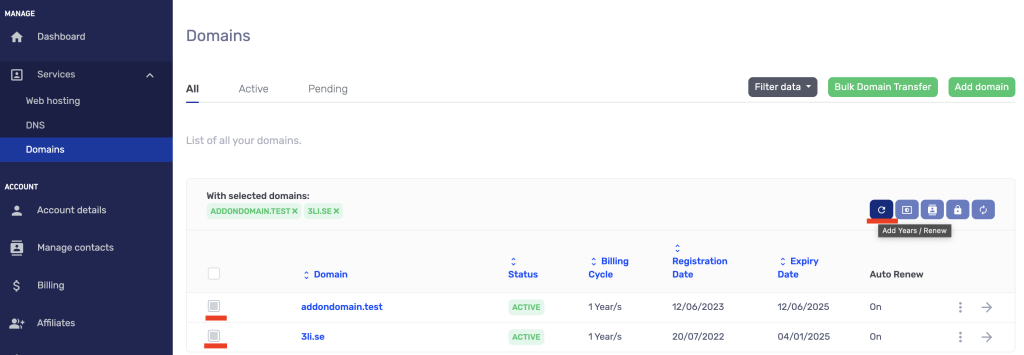
- Renewal Process: Click on the renewal button (see image above) where it says “Add Years / Renew” and choose the payment method. Follow the instructions to complete the payment.
- Confirmation: Once the payment is complete, you will receive a confirmation email that your domain has been renewed along with the new expiration date of the domain names.
Important: If you have disabled automatic renewal, you must manually initiate the renewal process as described above.
For .se & .nu domains, they will stop working on the internet 10 days after the expiration date. This means you may miss any emails sent to you, and visitors will not be able to reach your website. If this has happened, you need to renew your domain name to restore functionality.
Was this article helpful?
Tack för din feedback!
 English
English
 Swedish
Swedish
