Logging into various services securely has become an important part of our digital everyday life. For both individuals and businesses, it is crucial to verify identities and protect sensitive information. At HostUp, we offer a smooth and secure login method through BankID, which allows both private customers and businesses to easily and safely access their accounts. In this guide, we will go through how individuals and businesses can log in to HostUp using BankID.
How Individuals Log In with BankID to HostUp Customer Zone
All individuals can log in with BankID without any preset configurations. To log in, navigate to the customer zone at https://min.hostup.se/login/
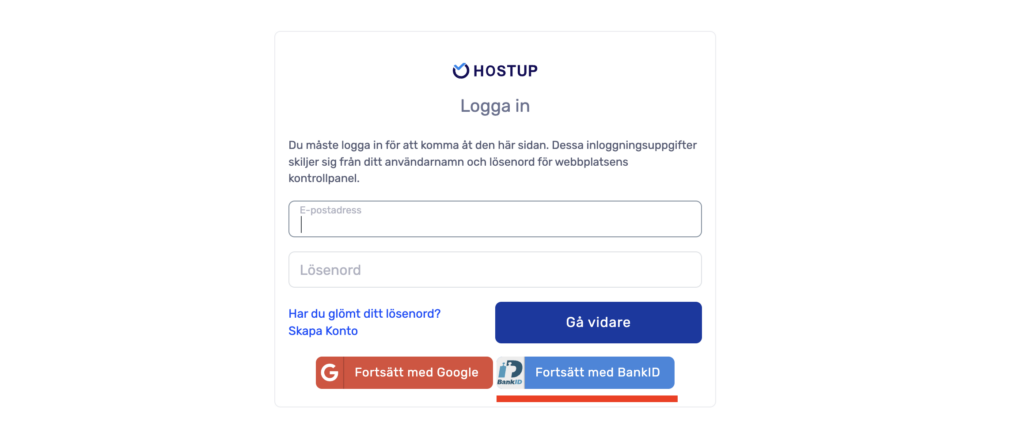
Once you reach the login page, select the option “Continue with BankID.” You will then be prompted to start your BankID app on your mobile device. All you need to do now is scan the QR code and authenticate yourself with BankID. When the login is successful, you will be redirected to your customer zone where you can manage your services.
How one or more people can log in to their company’s account with BankID
Companies using HostUp’s services have the option to allow one or more authorized individuals to log into the company’s account using BankID. To do this, navigate to account settings at https://min.hostup.se/clientarea/details/
At the bottom of this page, enter the Social Security number(s) of the person(s) who should have access to the account.

Using BankID to log into HostUp provides both individuals and businesses with a secure and efficient way to manage their accounts and services. By following the steps outlined in this guide, you can quickly and easily access your account, whether you are a private customer or a business representative. With a strong emphasis on security and user-friendliness, we offer a reliable platform that meets the needs of today’s digital users.
Even if you prefer not to authenticate with BankID, we recommend doing it at least once because if you lose access to your account in the future, we can easily identify you as the authorized user.
 English
English
 Swedish
Swedish
